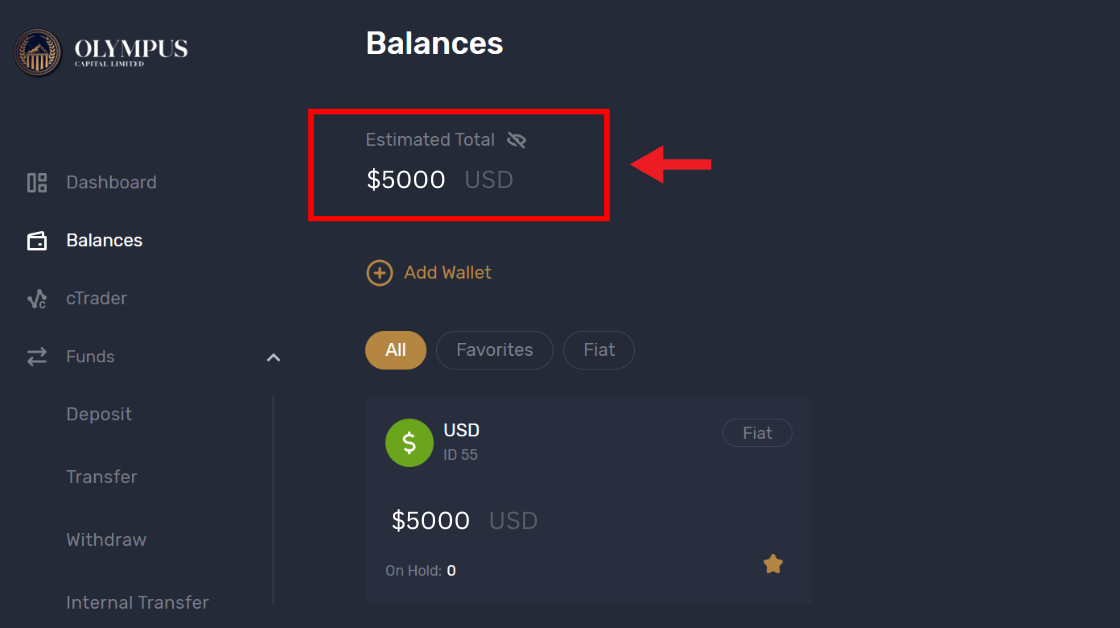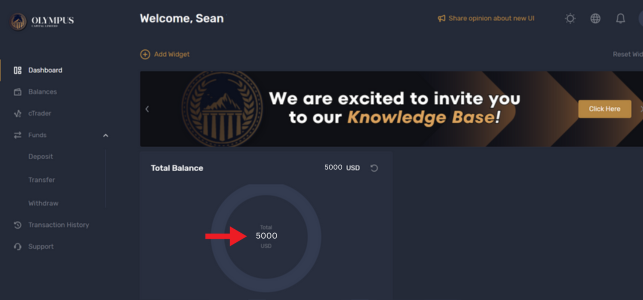[Step 2] Deposit Funds
1. Next we will fund your USD wallet.
In the left menu click “Funds” and “Deposit”.
2. You will see many deposit methods to choose from. For this guide we will use USDT (TRC20) as it does not incur a deposit fee.
Select “USDT” as the Currency.
3. Click "Deposit USDT (TRC20)" as the Payment Method
4. Enter the Amount that you want to deposit
5. Click "Send Request"
6. A USDT (TRC20) wallet address will generate.
7. Once your funds have arrived they will show under the Balances tab and on the dashboard.